Content that delivers
engaging brand stories.
engaging brand stories.
Content that delivers
engaging brand stories.
growth across multiple markets.
rankings and conversions.
credibility and authority.
high performance at scale.
Global content and SEO agency simplifying content creation, driving audience connection and achieving desired outcomes in the digital landscape.
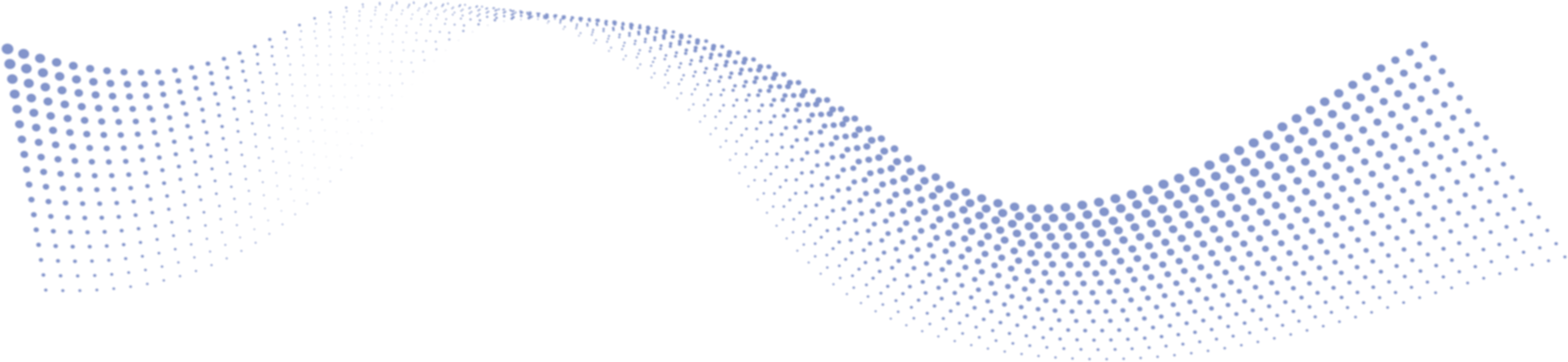
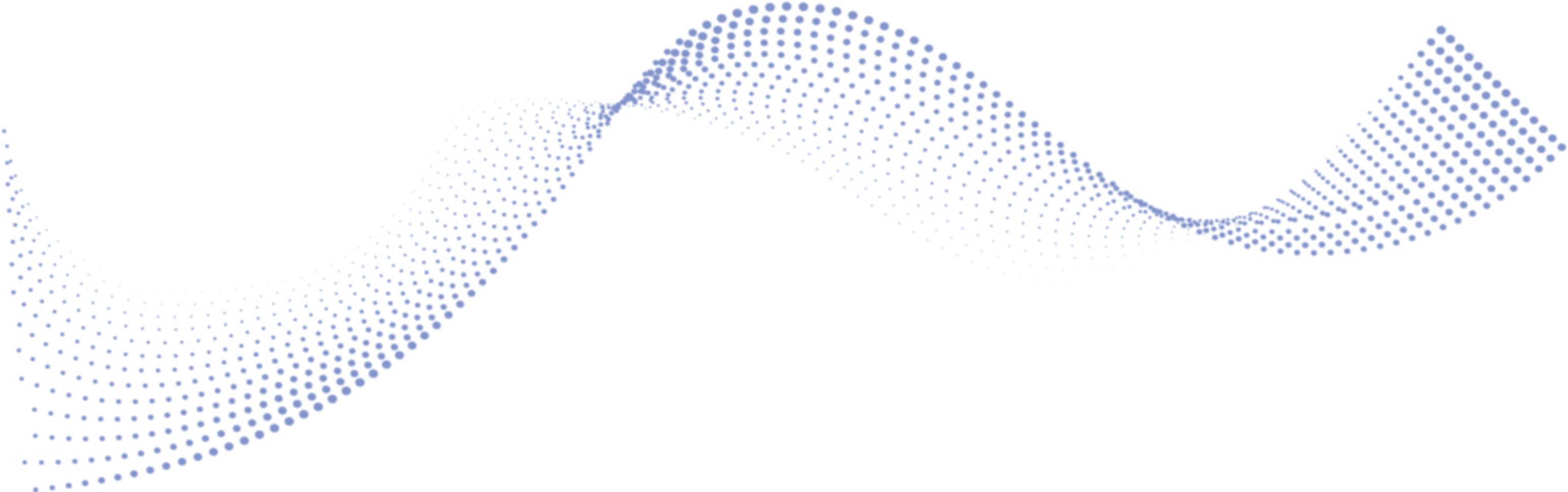
We partner with you to...
We are a content marketing agency in the UK, Europe and North America but we are global citizens. Key Content delivers comprehensive solutions to help you optimise your global digital presence and grow your customer base. You can count on us to deliver meaningful results.
PLAN…
…STRATEGY
Gain a competitive advantage using our B2B content marketing agency. Receive comprehensive solutions for success determined by an analysis of your site, content, and competitors.
CREATE…
…CONTENT
Enhance your standing on search engines and reach out to a global audience. Receive relevant and authoritative content that resonates with your customers and can be scaled to suit your requirements.
INNOVATE…
…TECHNOLOGY
Receive a copy that’s tailored made for your needs. Achieve optimal results through our service, which uses a blend of human expertise and technology to produce unique and iconic content.
Our expertise excels in…
We may be a content marketing agency in the UK, but we are global citizens. Key Content delivers comprehensive solutions to help you optimise your global digital presence and grow your customer base. You can count on us to deliver meaningful results.
PLAN…
…STRATEGY
Gain a competitive advantage using our B2B content marketing agency. Receive comprehensive solutions for success determined by an analysis of your site, content, and competitors.
CREATE…
…CONTENT
Enhance your standing on search engines and reach out to a global audience. Receive relevant and authoritative content that resonates with your customers and can be scaled to suit your requirements.
INNOVATE…
…TECHNOLOGY
Receive a copy that’s tailored made for your needs. Achieve optimal results through our service, which uses a blend of human expertise and technology to produce unique and iconic content.
How we can support you
150,000
Projects Completed
75+
Markets
5000+
Content Creators
How do we do it...
Our content marketing agency specialises in optimising the content creation journey. Whether you’re starting with a blank canvas, or if you need content to be reviewed or enhanced, we’ll provide you with a cost-effective solution. From content created by our talented team to AI-generated text, or a combination of the two, you can rely on us to meet your expectations and business goals. Achieve success through quality content and grow your business with our expertise, dedication, and flexible approach.
Data-driven
content strategy
content strategy
Enterprise
content
platform
content
platform
Premium global
talent network
talent network
Content
sucess
sucess
content strategy
Data-driven content strategy
Partner with us and let your KPIs and goals drive the strategy behind the content. Our flexible approach ensures that your priorities and budget dictate the ROI you can expect from a particular project.
Premium global
talent network
talent network
Premium global talent network
After extensive testing, only 5% of the writers, translators, and editors who apply to write for Key Content are successful. We hand pick the best talent for each project and ensure they understand your brand and company tone.
Enterprise
content
platform
content
platform
Enterprise content platform
Our proprietary technology has been developed to ensure a seamless SEO content production process, that reduces client-side reviews and improves time-to-market.
Working with Key Content is an exceptional experience. They go above and beyond being just a partner; they’ve become our trusted consultants and supportive friends. Despite the complexity of the project, Key Content showcases remarkable adaptability and reliability, ensuring that our goals are successfully achieved. Their ability to meet our tight deadlines without any complications is truly impressive. We highly recommend Key Content for their unwavering commitment and exceptional expertise.
Reddit Inc., Gustave Sauveroche | International Community Lead

Book a free discovery call
Ready to take the first step towards unlocking new opportunities? Get in touch with our team of content experts and discover how our tailored content creation and SEO services can propel your online presence to new heights.