Stand out from the competition and get optimal results with the right digital marketing strategy
With our strategy-focused approach, each client receives a tailored solution to their needs. Our team conducts a thorough analysis of your website, content, and competitors to identify the most effective solutions for success. Achieve your business goals and obtain content that gives you the edge over your competitors.
With over a decade of experience in 100+ markets, you can rely on our team to deliver optimal results. Collaborate closely with our experts and ensure that our strategy aligns with your objectives and brand voice. Trust us to drive your business forward with a digital marketing strategy that sets you apart from the competition.
With over a decade of experience in 100+ markets, you can rely on our team to deliver optimal results. Collaborate closely with our experts and ensure that our strategy aligns with your objectives and brand voice. Trust us to drive your business forward with a digital marketing strategy that sets you apart from the competition.
Reap the rewards of a content marketing strategy
Drive brand awareness, engage target audiences, and increase website traffic with a well-executed content marketing strategy.
Through working with Key Content, you will enhance your online visibility and conversions, and establish your brand as a leader in its industry.
Gain a competitive advantage over your competitors and leverage our strategy-focused approach for exceptional SEO and content creation.

Leverage the power of international SEO
Harness our experience in international SEO and benefit from tailored solutions that boost your visibility and performance.
From keyword research to multilingual content optimisation, your brand will connect with local and global audiences.
Create success with customer-focused SEO strategy
Create success with customer-focused SEO strategy.
Benefit from a customer-centric approach that improves the visibility and readability of your content, enhancing your brand’s reputation on a global scale.


Boost your brand with a technical SEO audit
Achieve your organic KPIs with our expertise in technical SEO. Our customer-focused team creates a strong foundation, optimising your website for a global audience.
From improving website speeds to ensuring compliance with search engine guidelines, our service creates sustainable growth to match your brand’s ambitions.
Benefit from a content strategy that is optimised for your customers
Benefit from a tailored content strategy designed specifically for your customers. Through meticulous research, we understand what makes your audience tick.
This allows us to create compelling copy and captivating brand stories, which increase your website’s traffic and improve organic visibility on a global scale.

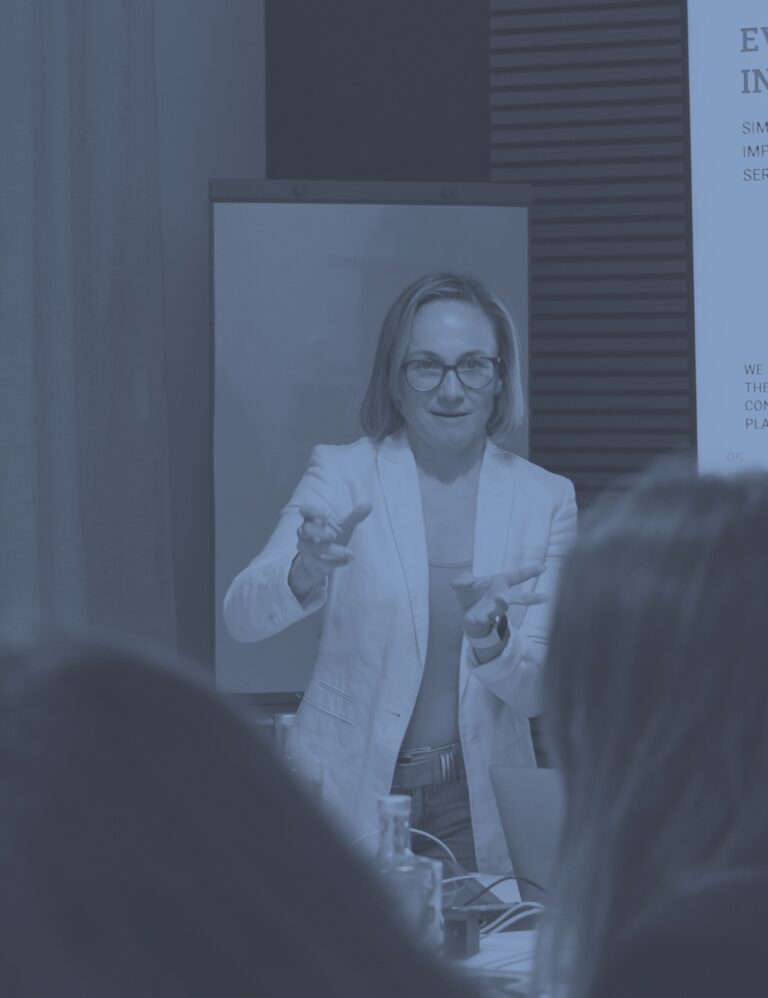
Utilise our subject Matter Experts to get the most out of your content
Staff augmentation results in exceptional content quality and efficiency, saving you time and resources.
Access our pool of highly skilled subject matter experts and elevate your brand’s story. With our extensive network and industry knowledge, across sectors including how to target travel audiences, e-commerce, health, and tech, we match skilled professionals to your requirements.
Working with Key Content is an exceptional experience. They go above and beyond being just a partner; they’ve become our trusted consultants and supportive friends. Despite the complexity of the project, Key Content showcases remarkable adaptability and reliability, ensuring that our goals are successfully achieved. Their ability to meet our tight deadlines without any complications is truly impressive. We highly recommend Key Content for their unwavering commitment and exceptional expertise.
Reddit Inc., Gustave Sauveroche | International Community Lead
Book a free discovery call
Ready to take the first step towards unlocking new opportunities? Get in touch with our team of content experts and discover how our tailored content creation and SEO services can propel your online presence to new heights.