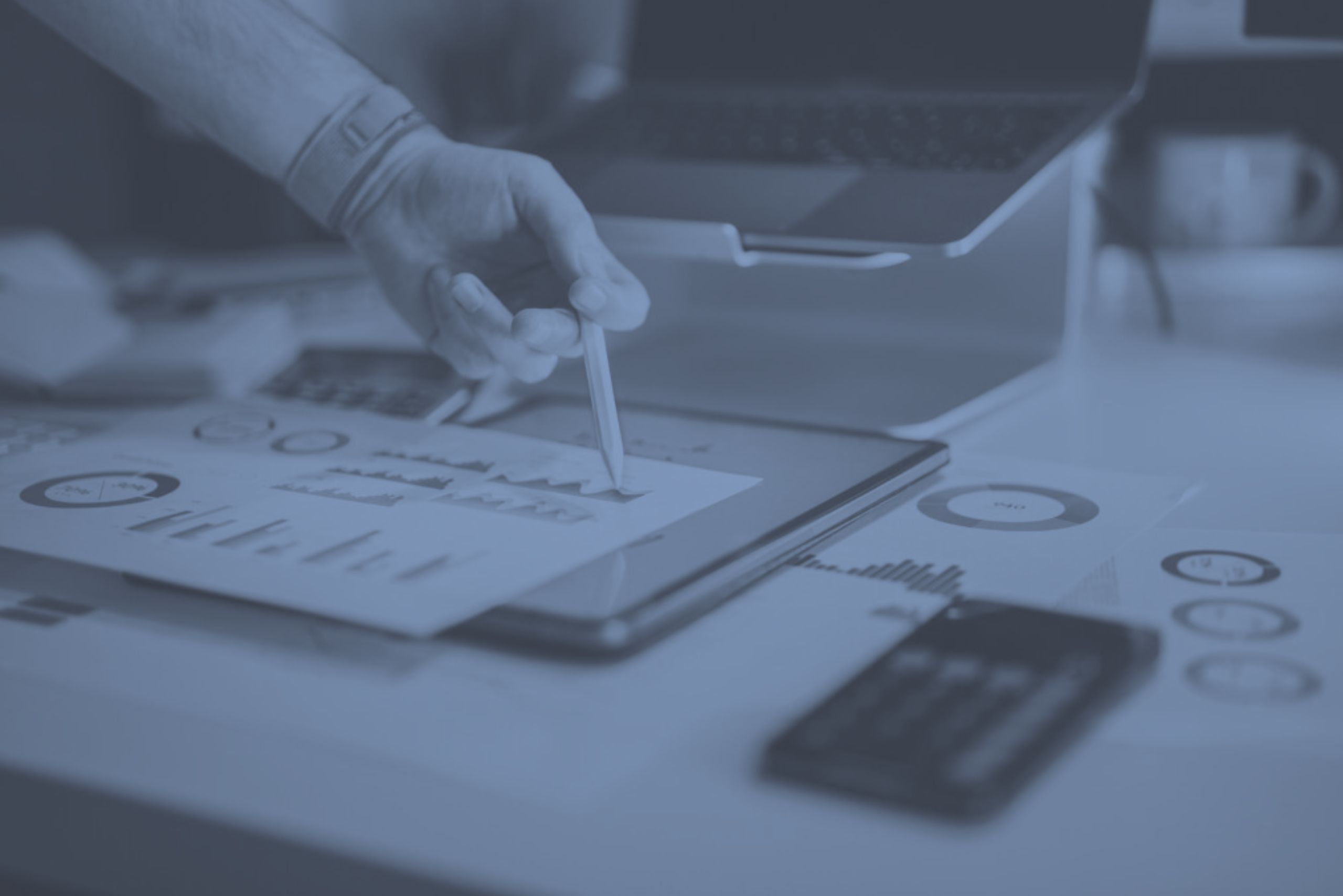Setting up international tracking and monitoring
Expanding a website to multiple countries and languages introduces incredible opportunities and unique challenges. To succeed globally, you must accurately track and monitor your content’s performance across regions by configuring tracking tools, monitoring the right metrics, and understanding how to combine data into actionable insights.
In this guide, we’ll cover the essential tools for international tracking, including Google Search Console (GSC), Google Analytics 4 (GA4), and ranking platforms like Semrush and Ahrefs. You’ll also learn how to leverage UX analysis tools, integrate APIs, and create unified reports to simplify international SEO monitoring.
1. Setting up international performance tracking
Before evaluating content performance, you must make sure your tracking tools are properly configured for international SEO. Without the right setup, you might miss opportunities because your data may be inaccurate or difficult to interpret.
Here’s how to configure key tools to segment and monitor data effectively across regions.

Google Search Console (GSC): tracking visibility for regional markets
Google Search Console (GSC) is a cornerstone of SEO tracking and offers insights into impressions, clicks, and CTR (click-through rate). A proper setup is critical to make sure each market’s performance can be tracked separately for multilingual and regional websites.
- Set up properties for each region or language:
- Add each country or language version of your site as a separate property.
- Use domain properties for ccTLDs like example.co.uk and URL prefix properties for subdirectories like example.com/uk.
- Why this matters: Your data may overlap without separate properties and it may be difficult to identify which market is underperforming.
Example: An e-commerce site targeting the UK (example.com/uk) and Germany (example.com/de) can monitor keyword impressions and CTR separately.
- Implement hreflang tags correctly:
- Hreflang tags tell Google which version of a page is meant for a specific language or region. This prevents duplicate content issues and ensures users see the right version of the page.
Example: A page targeting the US uses hreflang=”en-us”, while the UK version uses hreflang=”en-gb”.
- Hreflang tags tell Google which version of a page is meant for a specific language or region. This prevents duplicate content issues and ensures users see the right version of the page.
- Filter data by country and queries:
- Use GSC’s filters to monitor region-specific performance.
Example: If impressions for “winter jackets” in the UK are declining, the search query filter helps pinpoint if the issue is related to competition or declining search volume.
- Use GSC’s filters to monitor region-specific performance.
![]()
Google Analytics 4 (GA4): understanding user behaviour regionally
GA4 is an essential tool for international tracking because it offers a more dynamic way to monitor user engagement. You can segment user behaviour by market, track conversions, and identify top-performing traffic sources.
- Create geographic segments for each region:
- Segment audiences by geography or language in custom reports.
Example: Compare session duration for French and Spanish audiences to identify which market engages more deeply with your content and which type works best for each local audience.
- Segment audiences by geography or language in custom reports.
- Track conversions by region:
- Set up events and goals specific to regional user behaviours, like purchases or sign-ups.
Example: GA4 might reveal that German audiences convert more on-product pages with in-depth specifications, while Swedish audiences prefer minimalist designs.
- Set up events and goals specific to regional user behaviours, like purchases or sign-ups.
- Analyse top traffic sources:
- Monitor which channels (organic, paid, referral) are driving traffic in specific markets.
Example: GA4 shows that Nordic countries generate significant traffic from organic search, while APAC countries see higher paid ad conversions.
- Monitor which channels (organic, paid, referral) are driving traffic in specific markets.

Semrush, Ahrefs, and ranking tools: identifying opportunities by region
Ranking tools like Semrush and Ahrefs allow you to monitor keyword performance, SERP changes, and competitor strategies across multiple regions. Configuring these tools for international markets helps you stay competitive.
- Track rankings regionally:
- Use local SERP tracking to monitor how your content ranks in specific markets.
Example: A keyword like “eco-friendly skincare” might rank highly in Australia, but fail to perform in Japan due to local competition.
- Use local SERP tracking to monitor how your content ranks in specific markets.
- Benchmark competitors by market:
- Analyse what your competitors are ranking for in each region.
Example: In the Nordics, competitors might rank well for “sustainable activewear” and revea an untapped opportunity for your brand.
- Analyse what your competitors are ranking for in each region.
UX analysis tools: understanding cultural behaviour
UX tools like Hotjar and Crazy Egg help you track these differences through heatmaps and session recordings to reveal which cultural differences influence how users navigate websites.
- Use heatmaps to reveal preferences:
- Heatmaps show where users click most to help identify differences in behaviour.
Example: Japanese users may prefer dropdown menus for navigation, while French users rely on filters.
- Heatmaps show where users click most to help identify differences in behaviour.
- Run A/B tests for regional variations:
- Test different layouts, CTAs, and features to find what resonates with each audience.
Example: An A/B test reveals that larger CTAs drive more conversions in the Nordics than smaller, text-based CTAs.
- Test different layouts, CTAs, and features to find what resonates with each audience.
2. Monitoring performance and key metrics
Why monitoring performance is critical for content marketing success
Effective content marketing doesn’t end with creating and publishing high-quality material, it thrives on continuous analysis. Monitoring your content’s performance helps you identify what resonates with your audience, where you’re succeeding, and which areas need improvement. This is especially important for international sites with large volumes of content, where it’s easy for underperforming pages or technical issues to slip through the cracks.
Key things you can learn from performance data include:
- Which pages or content types drive the most traffic and conversions.
- Highlighting regional preferences and how user engagement differs across markets.
- Whether your content is effectively meeting search intent, or if updates are required.
- How technical issues, like slow page speeds or broken links, impact performance.
Monitoring at scale requires tools and processes that centralise data collection and highlight the most critical metrics, which is important for international sites with large amounts of content. By focusing on data-driven insights, you can make sure your content strategy continues to meet user expectations and business goals.
How to track performance effectively across international markets
Once tracking systems like Google Search Console (GSC) and Google Analytics 4 (GA4) are configured, it’s time to dive into the data. Here’s how to monitor your content’s performance and what to pay attention to.

Google Search Console: evaluating search visibility and engagement
Google Search Console provides the foundation for understanding your content’s visibility in search results. Filtering data by country or query is essential to spot region-specific trends for international markets.
Key metrics to monitor:
- Impressions: Track how often your pages appear in search results for specific keywords.
Example: A blog post on “eco-friendly backpacks” might see high impressions in the Nordics but fewer in Southern Europe due to differences in environmental priorities. - CTR (click-through rate): Low CTR may indicate the need for better meta descriptions or titles.
Example: The UK version of a product page might benefit from localised terminology like “trainers” instead of “sneakers.” - Clicks: High clicks on some pages but low clicks on others can highlight where content updates are needed.
Tips for scaling with large content libraries:
- Use GSC’s performance report to bulk-export data for analysis in tools like Google Sheets or Power BI.
- Automate alerts for significant drops in impressions or CTR across key pages.
Google Analytics 4: unlocking audience insights and engagement
GA4 offers valuable insights into traffic sources, user demographics, and conversion rates by enabling you to track user behaviour beyond search. It’s crucial to segment data by market to understand regional differences with international sites.
Key metrics to monitor:
- Traffic sources: Identify whether organic, paid, or referral traffic drives the most users in each market.
- Demographics: Analyse age, gender, and geographic location to effectively tailor content.
Example: If GA4 reveals a growing female audience in Germany, you could create targeted blog content focusing on their preferences. - Conversion rates: Measure goal completions like purchases or newsletter sign-ups.
Example: A higher conversion rate for mobile users in Japan might prompt a mobile-first design update.
Tips for scaling:
- Use GA4’s custom reports to track regional performance across multiple metrics.
- Set up automated reports for key conversion events segmented by country.
Semrush, Ahrefs, and other ranking tools: understanding content opportunities
Ranking tools like Semrush and Ahrefs give you a detailed view of how your content performs in local SERPs and against competitors. These insights are particularly useful for identifying content winners and gaps.
Key metrics to monitor:
- Keyword rankings: Track where your content ranks for target keywords in each region.
- Content gaps: Identify keywords or topics your competitors rank for that you don’t cover.
- Internal linking opportunities: Make sure that top-performing pages link to underperforming ones to boost overall rankings.
Tips for scaling:
- Use Semrush’s position tracking tool to set up alerts for significant ranking drops or gains.
- Automate keyword ranking comparisons to track performance across multiple regions.

Screaming Frog and API integrations: automating technical monitoring
Screaming Frog, when paired with APIs, can centralise your performance and technical data to make it easier to monitor large international sites.
Key metrics to monitor:
- Technical issues: Identify missing hreflang tags, broken links, or duplicate content.
Example: Screaming Frog highlights missing hreflang tags for Spanish pages, which could impact rankings in Spain. - Page speed analysis: Use Screaming Frog’s API connector with Google PageSpeed Insights to monitor page load times across all regional pages.
Using OpenAI for content analysis:
- Combine Screaming Frog data with OpenAI to automate content evaluation.
Example: Use AI to identify thin content and generate suggestions for improving blog post structure or meta descriptions.
Tips for scaling:
- Schedule Screaming Frog crawls and integrate them with GA4 and GSC to unify technical and performance data.
- Automate reports with data visualisation tools like Power BI or Google Data Studio.
Creating a unified content performance report
Managing performance data across multiple tools can become overwhelming, especially for large international sites. Creating a unified performance report helps streamline analysis and identify trends at a glance.
- Combine data from multiple sources:
- Integrate GSC, GA4, and ranking tools into one dashboard using Google Data Studio or Power BI.
Example: A single dashboard can show CTR trends in GSC alongside bounce rates from GA4.
- Integrate GSC, GA4, and ranking tools into one dashboard using Google Data Studio or Power BI.
- Automate alerts and updates:
- Set up Zapier workflows to notify your team when critical metrics, like traffic or rankings, drop significantly.
Example: A Slack alert is triggered if impressions for a top-performing French blog post fall below a set threshold.
- Set up Zapier workflows to notify your team when critical metrics, like traffic or rankings, drop significantly.
Key takeaways
- Monitoring performance is essential to identify underperforming content, regional trends, and technical issues.
- Refine your strategy by focusing on key metrics like impressions, CTR, traffic sources, and keyword rankings.
- Use tools like Screaming Frog and OpenAI to automate analysis and optimise at scale.
- Create unified performance reports to visualise data from multiple sources and streamline decision-making.