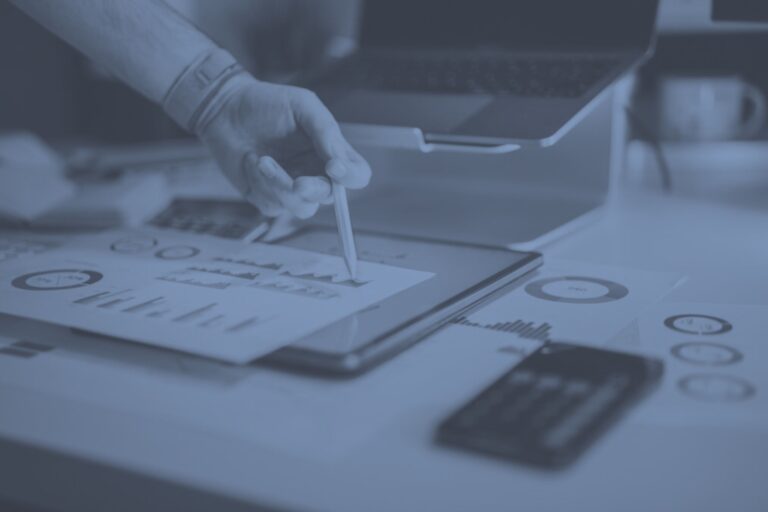As businesses expand into global markets, optimising a website to perform well across different countries and languages requires a solid technical foundation. While content localisation is critical, the technical aspects of international SEO are there to make sure your site is properly indexed, served to the right audience, and visible in local search engines.
This article will guide you through the essential technical elements of multilingual SEO, including hreflang tags, URL structures, canonical tags, and page speed optimisation, helping you avoid common pitfalls and maximise the global visibility of your website.
Why technical SEO is crucial for international success
Technical SEO forms the backbone of any international SEO strategy. Even if your content is perfectly localised, technical misconfigurations can prevent search engines from properly understanding, indexing, or serving your site to the right audience.
When optimised correctly, technical international SEO gives you:
- Correct content delivery: Hreflang tags and URL structures make sure that users in different regions are served the correct language or region-specific version of your site.
- Seamless user experience: From fast page load speeds to mobile optimisation, technical SEO ensures your website performs well for all users, regardless of location.
Now, let’s explore the key technical elements needed for international SEO success.
1. Implementing hreflang tags correctly
Hreflang tags play a critical role in multilingual SEO by telling search engines which version of your website to show users based on their language and geographic location. This is particularly important for businesses targeting different countries where the same language is spoken, like English for the UK, US, Australia, and Singapore.
If hreflang tags are not implemented correctly, users might see the wrong version of your site, which may lead to a poor user experience and reduced search visibility. For instance, a user in the UK should be served the UK version of the page rather than the US version.
Hreflang tag syntax and usage
A basic hreflang tag looks like this:
<link rel=”alternate” href=”https://example.com/au/” hreflang=”en-au” />
<link rel=”alternate” href=”https://example.com/sg/” hreflang=”en-sg” />
<link rel=”alternate” href=”https://example.com/es/” hreflang=”es-es” />
<link rel=”alternate” href=”https://example.com/fr/” hreflang=”fr-fr” />
In this example:
- en-gb targets English speakers in the UK.
- en-us targets English speakers in the US.
- en-au targets English speakers in Australia.
- en-sg targets English speakers in Singapore.
- es-es targets Spanish speakers in Spain.
- fr-fr targets French speakers in France.
This is there to make sure users in these countries are shown the correct content tailored to their language and region.
Example: Targeting multiple English variants
Let’s say you have different product pages for the UK, US, Australia, and Singapore, each with slight regional differences.
Here’s how the hreflang tags might look:
<link rel=”alternate” href=”https://example.com/us/product-page” hreflang=”en-us” />
<link rel=”alternate” href=”https://example.com/au/product-page” hreflang=”en-au” />
<link rel=”alternate” href=”https://example.com/sg/product-page” hreflang=”en-sg” />
This tells Google to show users from the UK the en-gb page, users in the US the en-us page, and so on.

Example: Self-referencing hreflang tags
It’s also important to include self-referencing hreflang tags for each page version to help Google understand that this is the correct version for that region:
<link rel=”alternate” href=”https://example.com/uk/product-page” hreflang=”x-default” />
Here, x-default acts as a fallback for users whose region isn’t explicitly targeted by any other hreflang tag.
Checklist for hreflang implementation:
- Identify your language and regional versions: Make a list of all the countries and language variations you’re targeting (e.g., UK English, US English, Australian English).
- Generate hreflang tags: Use a tool or manually generate hreflang tags for each version of your content. Be sure to include the correct language and country codes (e.g., en-gb, en-us).
- Add hreflang tags to your site: Place these hreflang tags in the <head> section of your HTML.
- Validate hreflang tags: Use tools like Screaming Frog, Ahrefs, or Google Search Console’s hreflang checker to avoid errors.
- Monitor performance: Check Google Search Console regularly for any hreflang-related issues or warnings.
2. Structuring your site for international SEO success
Choosing the right URL structure is critical for SEO. Deciding between subdomains, subfolders, or country-code top-level domains (ccTLDs) can affect how search engines crawl, index, and rank your content.
a. Subfolders (example.com/uk/)
Subfolders (or subdirectories) group regional content under the main domain so it’s easier to manage and consolidate SEO signals into one domain.
- Advantages: It consolidates SEO authority, is simple to manage, and requires fewer resources.
- Example:
- https://example.com/uk/
- https://example.com/us/
For example, IKEA has opted for a subfolder structure (ikea.com/fi/fi) rather than a separate country domain (like ikea.fi). They also maintain ikea.fi with a 301 redirect, ensuring users who type this address directly are seamlessly directed to the correct site (ikea.com/fi/fi).
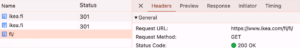
b. Subdomains (uk.example.com)
Subdomains create a separate section of your site for each region, which means needing more resources, but also gives you more flexibility.
- Advantages: It offers separation between regional content but requires more management.
- Example:
- https://uk.example.com
- https://us.example.com
c. Country-code top-level domains (example.co.uk)
ccTLDs are region-specific domains that build local trust and credibility, but it also requires the most resources to maintain.
- Advantages: Best for businesses with a local presence in a specific country.
- Example:
- https://example.co.uk
- https://example.fr
For example, when searching for Airbnb in Brazil, the top result displays Airbnb’s use of a country-specific domain (airbnb.com.br). As shown in the screenshot, this structure provides Brazilian users with fully localised content, including listings, currency, and language tailored specifically for the Brazilian market.
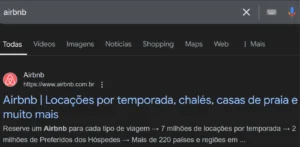
Checklist for website structuring:
- Evaluate your business needs: Choose the structure based on your resources, technical capabilities, and goals (e.g., subfolders for easier management or ccTLDs for building regional trust).
- Set up your chosen structure: Implement subdomains, subfolders, or ccTLDs in your site’s architecture.
- hreflang implementation: Use hreflang tags to specify which version of the site is intended for each region.
- Submit each version to Google Search Console: Submit separate properties for each subfolder, subdomain, or ccTLD.
- Monitor SEO performance: Use tools like SEMrush or Ahrefs to track your site’s performance across each region.
3. Managing duplicate content and canonicalisation across regions
Duplicate content can confuse search engines and lead to lower rankings. For instance, if you have similar content for the US and UK markets but no differentiation, Google might not know which version to index.
Canonical tags to resolve duplicate content
Canonical tags tell search engines which version of a page is the authoritative one when there are multiple similar pages. For example, if you have two pages for the same product in the US and UK, but they differ slightly, you would use canonical tags to point to the primary version.
Example of canonical tags
For the UK page:
<link rel=”canonical” href=”https://example.com/uk/product-page” />
For the US page:
<link rel=”canonical” href=”https://example.com/us/product-page” />
This makes sure that search engines know the primary page for each country, preventing duplicate content issues.
Canonical tags vs. Hreflang tags for multilingual pages
Canonical tags should not be used to consolidate pages across different languages or regions. Instead, hreflang tags are used to distinguish between language or regional versions of the same content.
For example, if you have pages targeting English speakers in the US, UK, and Australia, you would use hreflang tags to differentiate these versions rather than canonical tags.
Here’s how the hreflang tags might look:
Here’s how the hreflang tags might look:
<link rel=”alternate” href=”https://example.com/uk/product/” hreflang=”en-gb” />
<link rel=”alternate” href=”https://example.com/au/product/” hreflang=”en-au” /
In this case, each URL serves users in a specific country, and there’s no need to use canonical tags between these pages, as they are not duplicates—they are region-specific versions.
Self-referencing canonical tags
To help search engines understand that a page is its own authoritative version, you should always include a self-referencing canonical tag on every page. This is especially important if you have similar content across different URLs within the same language.
Example:
<link rel=”canonical” href=”https://example.com/us/product/” />
This signals to search engines that this page is the primary version for US English speakers.
Checklist for managing potential duplicate content issues:
- Identify duplicate or similar content: Use tools like Screaming Frog or SEMrush to identify URLs with duplicate content within the same language.
- Add canonical tags: For pages with duplicate content within the same language version, add a canonical tag pointing to the preferred version.
- Use hreflang tags for language/region variants: If you have content for different regions or languages, use hreflang tags to differentiate them, not canonical tags.
- Include self-referencing canonicals: Add self-referencing canonical tags on all pages to indicate that they are the authoritative version of the content.
- Monitor in Google Search Console: Check for duplicate content or canonicalisation issues using Google Search Console.
Nike uses a subdirectory format for its international sites, such as https://www.nike.com/ca/, and incorporates <link rel="canonical" href="https://www.nike.com/ca/men"> to indicate the preferred page version and avoid duplicate content issues. Instead of automatically redirecting users based on their location, Nike enhances user experience by prompting visitors with messages like, “We think you are in Ireland,” allowing them to confirm their location and access relevant products. This thoughtful approach combines SEO best practices with a focus on a better user experience.

4. Page speed optimisation using Screaming Frog’s API connector
Page speed is a key ranking factor, and becomes even more critical when serving an international audience. Different regions may experience varying load times based on things like server location, local infrastructure, and mobile data speed. For global websites, making sure your site loads quickly and provides a smooth user experience across all regions is crucial for user engagement and SEO.
Screaming Frog’s PageSpeed Insights integration
Screaming Frog’s API connector can pull data from Google PageSpeed Insights for bulk analysis of page speed across your entire site. This allows you to efficiently audit the load times of all pages, including regional and language-specific versions, in one comprehensive crawl.
- Configure the Screaming Frog API Connector: In Screaming Frog, go to Configuration > API Access > PageSpeed Insights and input your Google API key.
- Run a full crawl: Use Screaming Frog to crawl all the pages of your site, including all regional versions (e.g., US, UK, AU). The PageSpeed Insights API will pull performance data for each page.
- Review page speed scores: Screaming Frog will display key metrics, including load times, First Contentful Paint (FCP), and Largest Contentful Paint (LCP), for every page. Look for any pages with low scores or long load times.
- Identify regional performance differences: Compare how different regional versions of your site perform. For example, your UK version might load faster than your US version due to server location.
- Optimise page speed: Compress large images, minify CSS and JavaScript, implement lazy loading for media, and use a Content Delivery Network (CDN) to improve load times in regions far from your server.
- Test and retest: Regularly run page speed tests using Screaming Frog to make sure your optimisation continues across all regions.
Practical takeaway:
Mastering technical SEO is crucial for ensuring multilingual websites perform well across all regions. By implementing hreflang tags, using the right URL structures, managing duplicate content, and optimising for page speed, you can build a robust international SEO foundation that maximises visibility and user experience.
Key actions to take:
- Implement and validate hreflang tags to target the right language and region for each page version.
- Choose the correct URL structure (subfolder, subdomain, or ccTLD) for your global SEO goals.
- Use canonical tags to manage duplicate content across regional pages.
- Optimise page speed with tools like Screaming Frog’s PageSpeed Insights API connector to monitor and improve load times across all regions.
Applying these strategies is an excellent way to make sure your multilingual website is visible to the required audience and provides the optimal user experience in every market.
Get in touch with Key Content today to strategise your multilingual website approach. We go beyond strategy by crafting in-language content that truly empowers your growth and success in global markets. Let’s maximise your reach and connect with your global audience effectively.